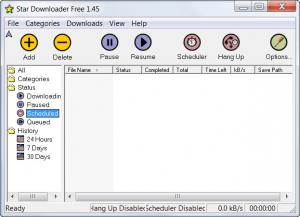Star Downloader Pro
1.52
Size: 2.59 MB
Downloads: 4409
Platform: Windows (All Versions)
Downloading is an activity done by most of the Internet users. Whether it's music, software, movies or just documents, downloading tends to be always complicated because while downloading files, the user usually faces a lot of problems, like slowdowns or unexpected interruptions of the downloading process, because of the faulty Internet connection or the bad web server. Either way, the user will end up having a broken downloaded file on his desktop or no file at all. Internet Explorer, the default Windows web browser, includes a download utility, but this lacks a lot of good features, like resuming broken downloads or splitting a file into many pieces, for a faster download. A software that has all these is Star Downloader Pro. The program allows anyone to download files from the web using various options and features.
The size of the installation kit is around 4 MB, which is smaller than other similar programs. The installation of Star Downloader Pro can be performed even by beginners, because it's a straightforward process that only requires a few clicks to complete. The software is compatible with the Windows operating system and can work on almost any version of it, including XP and Windows 7.
When run for the first time, Star Downloader Pro will automatically look for updates and if there is one, it will automatically install it. Regarding the interface of Star Downloader Pro, it has a graphical aspect, featuring some nice large buttons. One just needs to paste the download link into the program and it will immediately start to download the file.
The software can be set to automatically intercept any download link from the web browser. It can also monitor all the URLs in clipboard, thus copying a link from the web browser will automatically add it into the program. The most widely used browsers are supported for capturing download links, including Firefox and Opera.
Star Downloader Pro can be set to start a download at a certain time, for example at night, when the bandwidth is less used and the download speed is greater. Besides that, in case the Internet connection uses dial-up, the program can automatically hang-up the connection after the download is complete.
In case there are a lot of downloads running or complete, the user can easily spot a desired one because the interface of Star Downloader Pro organizes them in certain tabs, according to their status.
Pros
It can download files faster than using the regular web browser downloading utility. Besides that, it can schedule a download to start at a certain hour. Furthermore, it can capture web browser download links and the ones copied into clipboard. Last but not least, it features a simple interface that organizes all the downloads so that they are easy to find and manage.
Cons
The large number of options and features may be confusing for a first time user. Star Downloader Pro is the perfect download manager that allows you to download any file in the quickest and easiest way possible.
Star Downloader Pro
1.52
Download
Star Downloader Pro Awards

Star Downloader Pro Editor’s Review Rating
Star Downloader Pro has been reviewed by Jerome Johnston on 29 Feb 2012. Based on the user interface, features and complexity, Findmysoft has rated Star Downloader Pro 4 out of 5 stars, naming it Excellent